iProperties transfer
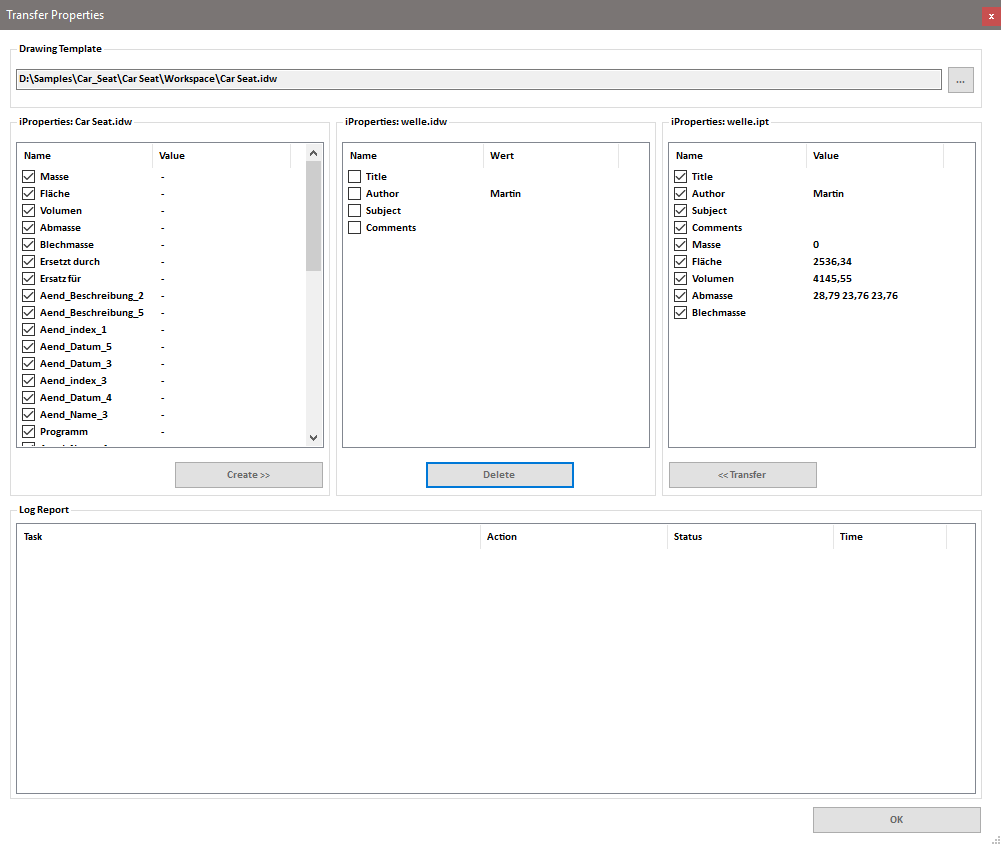
This wizard helps you to create custom iProperties from a template file in the current document, and to transfer the predefined iProperty definitions and values from the referenced model file to the drawing.
Drawing template
Die Schaltfläche neben dem Textfeld öffnet einen Dateibrowserdialog mit dem Sie die gewünschte Vorlagedatei angeben. Die Benutzerdefinierten iProperties dieser Datei werden in der linken Liste aufgeführt.
Left list: iProperties from the template file
Displays the custom iProperties from the selected template file. The selected (checked) iProperties can be transferred to the active document by clicking the 'Create >>' button. IProperty definitions already present in the active document remain unchanged (no duplicate of existing iProperties is created and the value is not overwritten) Only the names of the iProperties from the template file are used in the left list. The values of custom iProperties in the template file are not accepted.
Middle list: iProperties of the active Drawing
All custom iProperties (name and value) of the active drawing are listed here, as well as all default iProperties specified in the settings in the iProperties tab . Click the 'Delete' button to remove iProperties from the drawing. Selected custom iProperties are completely removed, with standard iProperties only the value is deleted.
Right list: iProperties of the model file
This list refers to the model file that is referenced by the drawing. If several different models are referenced in different views on the drawing, the program selects the model that is referenced in the first view. The software lists all the iProperties of the model that are selected in the settings in the iProperties tab . If physical properties are also selected in the settings, these are also displayed in the list if the corresponding iProperties exist in the model. Use the '<< Transfer' button to create iProperties in the drawing if they are not already present. iProperty values from the model are transferred to the active drawing.
Log Report
All copying and deleting operations in this dialog are logged and displayed in the list.
This dialog can also be suppressed and all properties can be automatically transferred when saving. This behavior can be optionally controlled by enabling the options in the iProperties settings.
OK
Closes the dialog.