Licensing for older versions
With the version change to 2024, the licensing process has also changed. The standard MuM licensing is now being used. See: New Licensing
After installation, the tool will initially load as an inactive demo version. We provide the tool to you as a free trial version with full functionality for 30 days.
This trial period begins once you use a function of the tool for the first time. You will be prompted to confirm that you want to start your 30-day trial period. If you decline, the function will not start, and the trial period will not begin.
In the license dialog of the program, the current license status is indicated. While the program is running as a demo version, you can see the expiration date in this dialog, which marks the end of the trial period.
To operate the software permanently, you need to purchase a full license. The software activation is done through a request code.
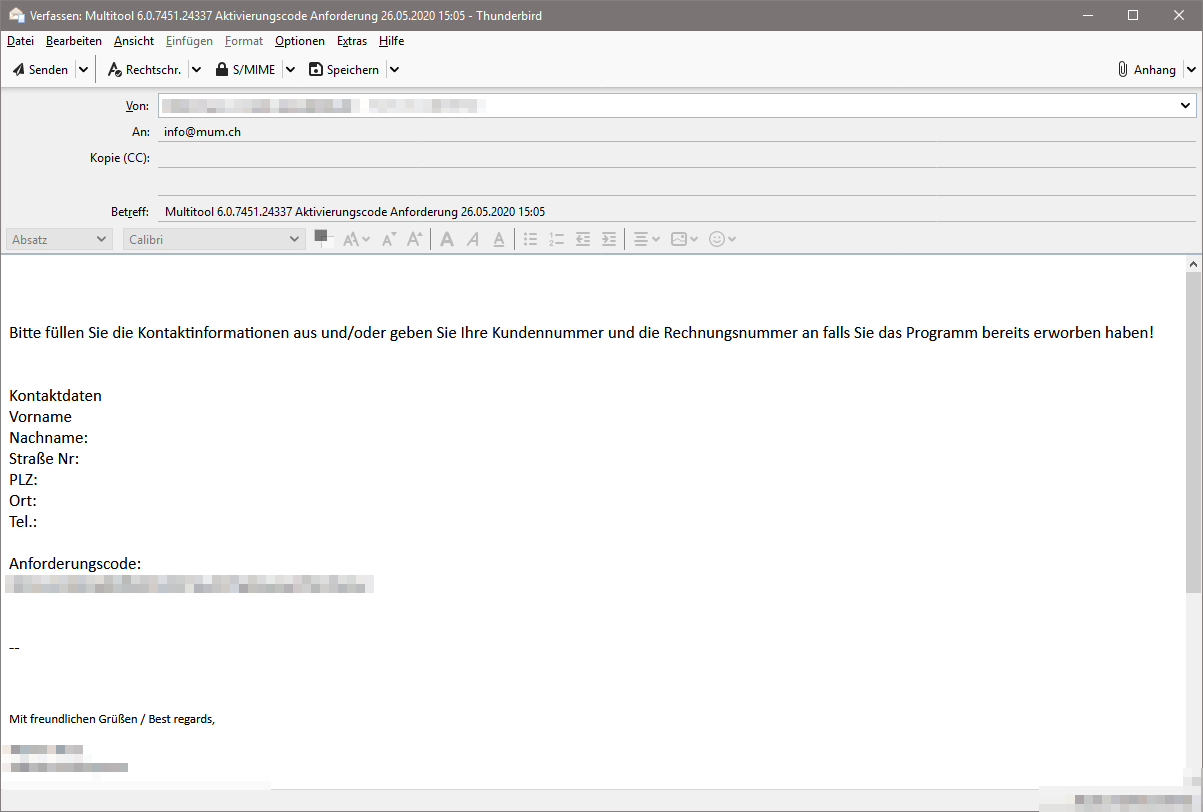
The program automatically generates an email draft and opens it in your system's default email program. If you have already purchased a license for the program through a different method, please include your customer number and invoice number in the email. If you do not have a license yet, please provide your contact information in the email so that we can send you an appropriate offer.
If you have purchased a license for the program, our staff will provide you with an activation code that corresponds to the submitted request code. This activation code is used to permanently unlock the installed program.
The licensing program will acknowledge the successful application of a valid activation code with a brief confirmation message.