Ribbon menu
Once the add-in is loaded in Inventor, the functions of the program are available through the controls on the depicted ribbon menus. Commands that do not work in all environments (assembly/drawing/part) will only be displayed in the environments they are intended for.
MuM Multitool ribbon in the drawing environment
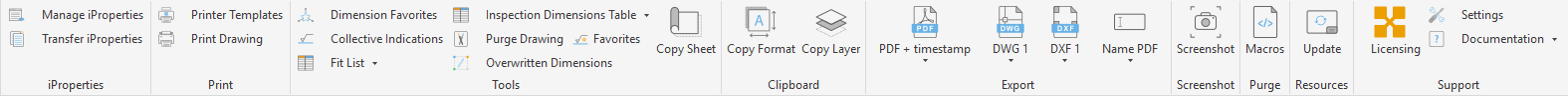
MuM Multitool ribbon in the part environment
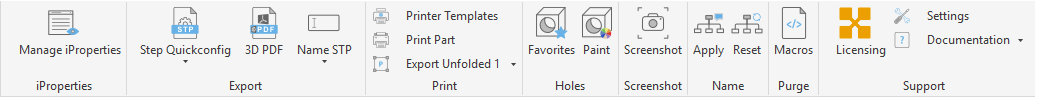
MuM Multitool ribbon in the assembly environment

MuM Multitool ribbon without an open document
In the following sections of the documentation, the functions will be described in detail.