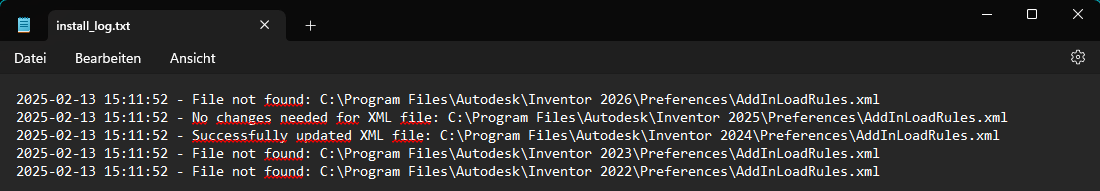Installation
The installation is initiated by running the setup file.
On the first page, you will select the display language for the installation wizard. The program will use the chosen language as the default setting upon its first launch. You can change the display language of the program in the settings.
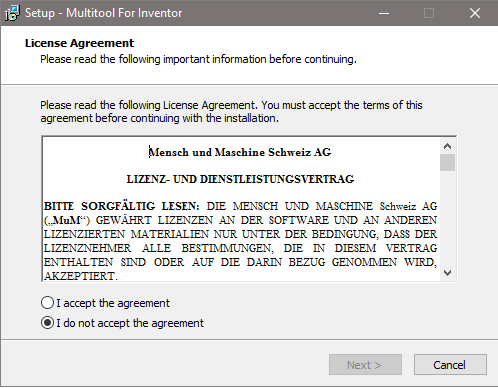
To install the program, you must agree to the terms of the license agreement. If you decline the terms, the installation cannot proceed, and you will not be able to use the program.
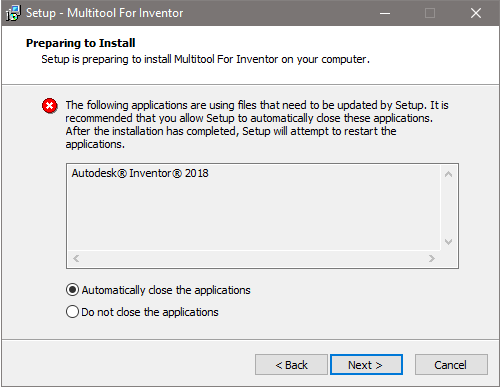
To load the Inventor add-ins, Inventor needs to be closed and restarted. The installation wizard offers the option to automatically close a running instance of Inventor and restart it after the installation.
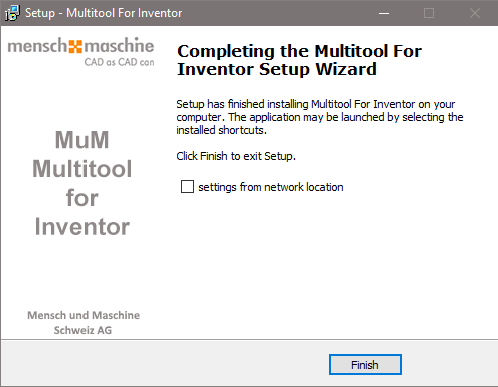
Once the installation is completed, you can start using the program. The multitool is integrated as an add-in in Inventor. When you launch Inventor, the add-in will be loaded automatically. You can modify the loading behavior in the Add-Ins menu of Inventor. Upon the first launch, you may be prompted to block or allow the add-in. If you choose to block the program, it will not be loaded, and the program's functions will not be available.
On the last screen of the setup, instead of using local default settings, you have the option to use network settings. If you enable the "Retrieve program settings from the network" option, the program will display a dialog to select a settings path for the application data. By default, these files are stored in a subfolder of the program's installation directory. When using a network path, multiple installations of the tool can use the same settings.
The settings path can also be changed later in the program's settings dialog.
Installation for Admins
The multitool can be installed without any interaction using the following command:
"C:\temp\MuM_Multitool_Inv.exe" /SILENT
Batch Activation
With the new licensing process, it is also possible to include licensing in a batch script. It could look like this:
cd "C:\ProgramData\Mensch und Maschine\Multitool_For_Inventor\System\LicenceLib"
LicenceCLI.exe -licpath="C:\ProgramData\Mensch und Maschine\Multitool_For_Inventor\System\Lic" -product="7MX1-EI48-ATC9-6TE7"
If successful, the output will look like this:
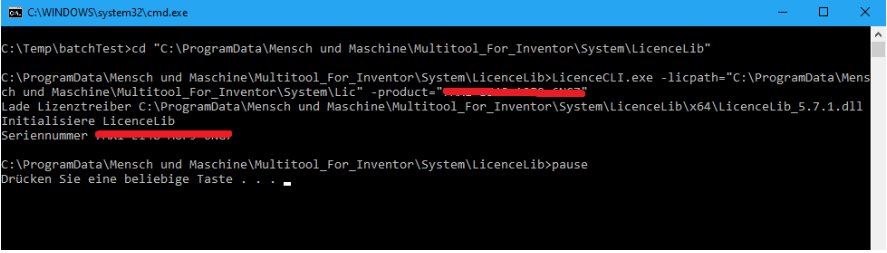
If more than 3 requests are made from the same workstation within a minute, it will be blocked for 30 minutes.
Installationsprotokoll
While installing, a new installation log is created. This is located in the installation directory of the multitool.
AddinLoadRules
As described here, it is possible to define load rules for add-ins:
since the Multitool 2026.0.0.0 release, we add an entry here to unblock the add-in. This is also visible in the installation log: